Where the heck is my content database?
You're sure the file is there - you can see it in file explorer. It's definitely a SQL backup file. And yet when you try to restore using the SQL Server Management Studio user interface (right click on databases and select Restore), you select the device and try to navigate the file system you see nothing:
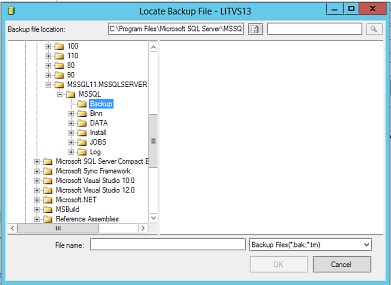
Even if you try to enter the filename it won't see the database in the file for some reason. More frustration. Sometimes SSMS just seems to be - "nah, not in the mood" when it comes to restoring your vital SQL database backups.
So when you can't get SSMS to see your backup file, and you don't have time (or the SQL Skills) to figure out why, just use sql command line:
RESTORE DATABASE WSS_Content_Foobar
FROM DISK = 'c:\backupDirectory\WSS_Content_Foobar.bak'
As long as your backup file is okay you should be up and running again.

