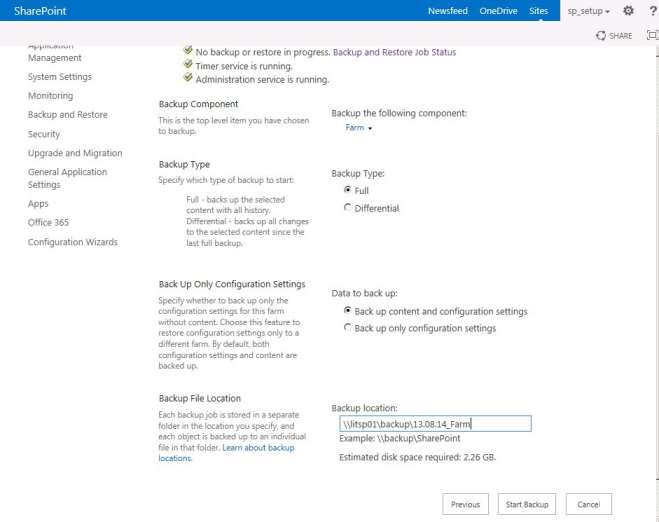Warning: [WSS_Content] Cannot open backup device 'C:\backup\MyBackup\spbr0000\00000098.bak'. Operating system error 3(The system cannot find the path specified.).
This one can catch you out if you are a developer accustomed to doing everything on your one development machine. SharePoint, SQL Server and your backup folder all live happily together. Backups are easy. Just go into Central Administration -> Backup and Restore -> Perform a Backup. Easy.
The problem occurs when you are asked to do the backup on the production farm, or maybe the test farm which of course is always configured exactly the same as the production farm - if only. Anyway, you might have more than one web server, and at the very least you will have SQL Server running on a different machine (real or virtual) to the web server. Now things get a little more complicated because although part of the backup process is occurring on the web server, for example creating the manifest and log files, the database backups are running on the database server, and probably under a different account which is probably a service account something like domain\sp_sql.
It sort of looks as though the backup has run, apart from a pesky error message in the UI that the backup ran okay, but, erm, it failed. So you go and dig in to the log file which is inside the whimsically named folder "spbr0000" which contains lots of files that at first made you think it had worked. The log file is called, reasonably enough, "spbackup.log". And you do what you always do with your log files and look for the first occurrence of the string "ERR". And then you see that message above.
So you need to make sure that SQL Server, running on the other machine, is still somehow able to write to your backup directory that you specified when you started the backup. That means using a path like "C:\backup\MyBackup" isn't going to work like it did when everything was on the same machine. It will need to be something like "\servername\backup\MyBackup". And for that to work you will need to share the backup directory on the network. In addition you need to make sure the account you are using to run backup, probably the farm administrator account, and the SQL Server service account both have write permissions to the backup directory (I tend to give them full control to be on the safe side - but don't tell the system administrator). In fact when you are setting it up you should get an error message in the Central Administration UI which tells you which accounts it wants to have access. But you have to point the backup at the share first.