Error: There are currently no approval tasks assigned to you
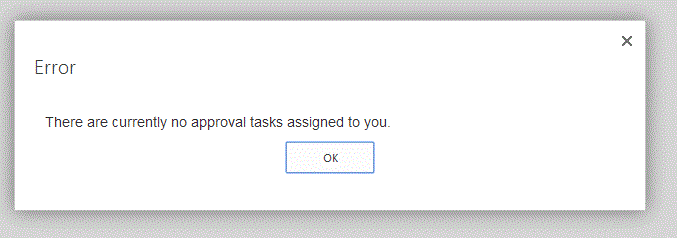
You are the all powerful administrator, demonstrating to your minions how they can edit a document and go through the publishing approval workflow. You click on Publish, the workflow starts and you click on the helpful Approve button and then you get a comment form so all is looking good. Then: oops, embarrasing. You get this rather odd error message - there are no approval tasks assigned to you. Yes, that would be because you are not an approver - how could they assign you a task? Duh.
You need to add yourself to the Approvers group. This often comes as a surprise when you have full control or even site collection administrator privileges and omnipotent powers, you sort of assume you can do anything. Even Q (from Star Trek: The Next Generation - apologies for the nerdy 1950s sci-fi reference - okay, 1980s, I was probably thinking of Lost In Space)will need to be added to the Approvers group. Of course, like Q, you already have the power to do that. Just go to Site Settings -> People and Groups -> Permissions and add yourself to the Approvers group.
While you are using the approval workflow, possibly for the first time, watch out for this related fun error message.

