Windows Publishing Checklist
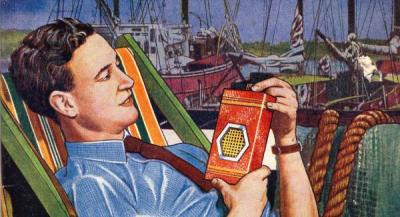
If you build a Windows Phone application for SharePoint you will, at the time of writing, need to publish it to the Windows Marketplace (Dev Centre) in order to get it onto 'phone devices, even if there is no intention to make it available to the public. You can only deploy directly to a limited number of developer devices (currently a maximum of three devices).
There are quite a few steps required to deploy to Windows Phone app hub. To avoid the risk of a failed submission, use this quick checklist to reduce the chance of missing something important.
- Check that the application renders first screen within 5 seconds of launch
- Check that the application responds to user input within 20 seconds of launch
- Make sure copyright notices and legal disclaimers are present
- Make sure you incremented your version number etc. in AppManifest.xml and AssemblyInfo.cs
- Check application title, etc. in WMAppManifest.xml file
- App Manifest indicates correctly which phone features are used (defaults to all features)
- Application icon included in package (62x62 PNG)
- Application tile image included in package (173x173 PNG)
- Make sure you do a Release build and use this XAP to submit to marketplace
- Prepare assets for the submission:
- Small tile (99x99 PNG)
- Medium tile (173x173 PNG - normally this would be the application tile image)
- Large tile (300x300 PNG)
- Background artwork (1000x800 PNG - this is optional)
- Description Text
- Keywords Text
- One or more application screenshots (480x800 PNG)
- Sign in to Windows Phone Developer Centre at http://windowsphone.create.msdn.com/.
- Make sure Title used in submission matches the <Title> element in the WMAppManifest.xml file
- If the application is for private use, make sure to put a high price on the application to discourage downloading by curious members of the public!

